19
May
Galaxy Book3 Pro 360 – excellent laptop for work, life and play
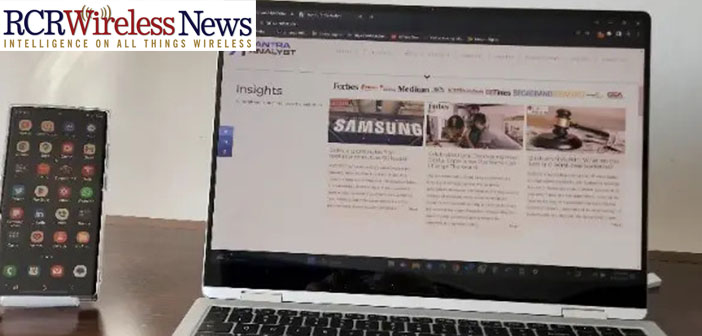
Nowadays, all Windows laptops in a given segment look and work alike—premium aluminum body, full-day battery life, performance in alignment with the processor they use, etc. Even among such equals, Samsung’s Galaxy Book3 Pro stands out as a premium product, mainly because of its super bright display, close integration with other Samsung devices, and productivity tools.
When I moved from almost a year-old Galaxy Book to Galaxy Book3 Pro 360, it was an upgrade in every aspect. I used the Book3 Pro 360 for a month as my daily driver connected to Galaxy Z Fold4 and brand-new Samsung Galaxy S23 Ultra (experience review of that coming soon). I found it to be a well-rounded laptop that functions as a great work, life, and play companion.
All my experience is with Book3 Pro 360—quite a mouthful but descriptive —3rd generation Galaxy Book, a Pro version, 360-degree rotating display. There are also Ultra, Pro, 360, and plain vanilla Book3 versions, with varying capabilities and price points.
Note: If you would like to check out my other device reviews, please visit https://bit.ly/TA_ProdRev
Sleek and light with a premium look
Even with a touchscreen display and 360-degree hinge, Galaxy Book3 Pro 360 is only 0.5in thick and is one of the thinnest 2-in-1 laptops in the market. It also weighs only 3.66 lbs. The slim aluminum body, lightweight, and non-slippery grip makes it ideal for traveling, moving around for meetings, or working while watching your kid finish karate class.
Compared to the first-gen Galaxy Book, Book3 is far more stylish. Its tapered and contoured soft edges give it a modern, premium look.
On the outside, it has plenty of ports, one HDMI, two USC-C Thunderbolt 4, one USB-A 3.2, a Headphone/Mic jack, and a microSD slot that supports up to 1TB.
Samsung “Connected Experience”
The most distinctive character of the Galaxy Book3 series is a suite of “Connected Experience” features that allow connecting and managing select other Samsung devices seamlessly. The first in the suite is Multi-Control, which lets you use Books3’s keyboard and mouse with other devices and easily copy/paste/transfer files between them. I am a power user of the “Phone Link + Link to Windows” combination, and Multi-Control takes that experience to the next level. I keep my phone and laptop next to each other on my desk, and most of the day, I never have to touch the phone; everything is managed through Multi-Control.



0 comments