19
Jun
Galaxy S23 Ultra experience review—the ultimate camera phone

I have been using the Galaxy S23 Ultra for over two months, and I think it’s one of the best and most versatile camera phones on the market today. If you are looking to upgrade to a better camera phone with extensive productivity features and already own other Samsung devices, S23 Ultra is unquestionably the top choice. The scores of exchanges and other offers from various carriers make the upgrade even more attractive and easier on your wallet.
Note: Make sure to check out my other product reviews here
The best camera system
The camera is one of the most used features on smartphones. And camera performance has become one of the top, if not the top, decision criteria when purchasing smartphones. In my experience, S23 Ultra takes the best pictures of any phone I have ever used. At the heart of its camera system is the new Adaptive Pixel 200MP sensor, which captures content with tens of millions of details for ultra-fine resolution. Pixel binning supports multiple levels of high-resolution processing at once: 50MP combines four pixels into one larger pixel, and 12MP combines 16 pixels into one. The best use of this feature is to zoom in and get close-ups without pixelation, either during the shoot or after.
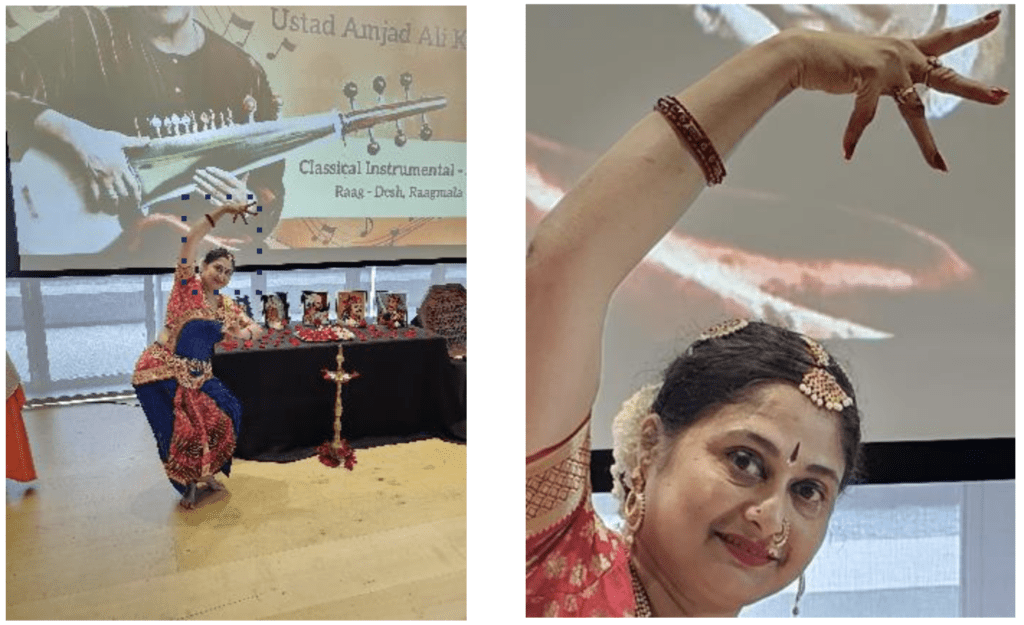
My wife is an Indian classical dancer and often gives performances. To take close-ups, I have to be always close to the stage. But that is not always possible. With S23 Ultra, I don’t have to. I could be wherever and zoom in and click. Indian classical dance has many intricate postures and moves. When my wife and her students perform together on the stage, it is hard to concentrate on all of them to capture their poses. But with S23 Ultra, I can take pictures of the entire group during the performance and create portraits of each dancer with different postures during editing without sacrificing quality.
I am finding more uses for the 200MP camera as I continue to use the phone. S23 Ultra’s low-light performance is exceptionally better. Its pictures and videos are often even better than I can see with my naked eyes.
The tools that come with S23 Ultra make the pictures look even better and more realistic. The Bokeh effect and the ability to adjust skin tones make portraits pro-grade. The images are crisp with vibrant colors that pop out, especially when viewed on the phone’s bright AMOLED display. Some might think colors are over-saturated, but I love bright colors and deep blacks, for example in the pictures of Disneyland laser show below.
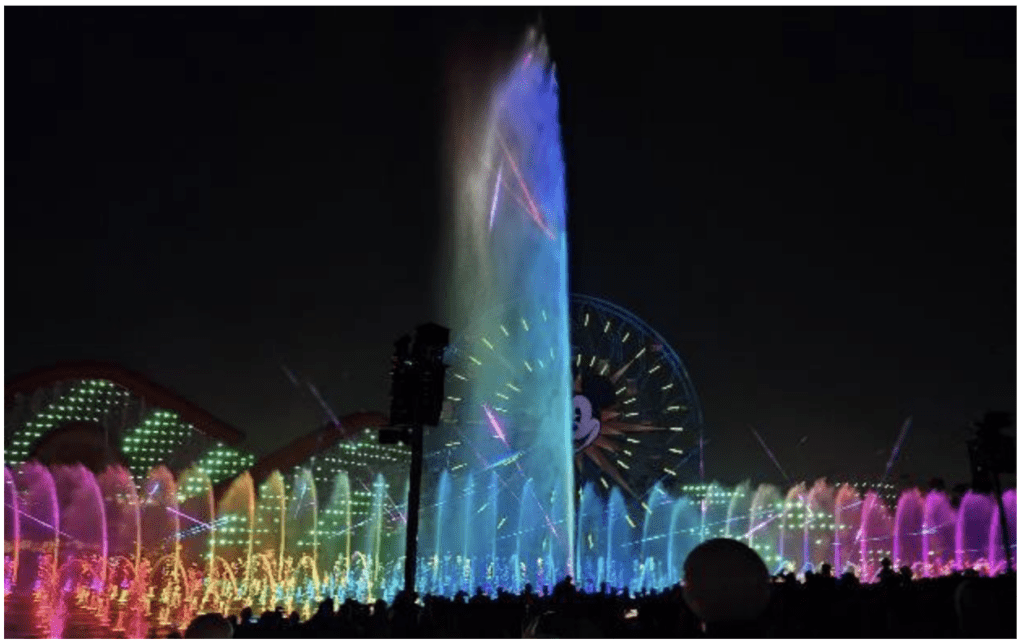


2 comments